OK, pursuing the solution. The repair shop didn't seem all that motivated, so I figured better to give it a go myself and only on failing to turn it over to them.
I'll come back later and clean up the pictures, right now I'm on the netbook and don't have a photo editor... :-(
I found
I found
http://www.scribd.com/doc/27312157/Fujitsu-P1610-Upper-Case
that explains how to open the case. I also found lots of cat hair.
The disassembly proceeded directly, although slowly, as I was being particularly careful and documenting the steps and adding edits to the source:
Step 8: remove the keyboard upper trim
+ Note: one of the eleven screws removed in step 5 holds this trim in place. Do not take a shortcut and skip removing the screws!
Step 8: remove the keyboard upper trim
+ Note: one of the eleven screws removed in step 5 holds this trim in place. Do not take a shortcut and skip removing the screws!
Step 14: remove cables
+ The upper antenna cable (the one towards the rear of the machine) is grey.
+ Pull up on the black plastic tabs to disconnect the display connectors.
Step 17: Remove screws
+ There are 5, not 4 screws on the P1630
+ Still more cat hair...
+ The upper antenna cable (the one towards the rear of the machine) is grey.
+ Pull up on the black plastic tabs to disconnect the display connectors.
Step 17: Remove screws
+ There are 5, not 4 screws on the P1630
+ Still more cat hair...
Step 20:We need to carry on further to get to the USB connectors. On the USB audio board:
This is the bit that needs to be replaced. Its data are, from top to bottom:
TEST
FJ-T
MADE IN VIETNAM
VB335B* CP33353*-X1
B.3 D.5 F.7 H.9
CP333530-Z1
REV/LOT
RS93T17
A1-O2/G
08Y01298303 06
On the reverse of the card the serial connector has a tag that reads:
Agere Systems
Delphi Modem 040
Approval No. 3785
ASI-DELPHI-040
Morocco: 2514/2005
TEC/WR/I/MOD-08/02/122.MAY 07
IC: 4005B-DELPHI, REN:0.1
Careful examination of the the rest of the system does not find any signs of damage: flare points, melting, burn spots.
TEST
FJ-T
MADE IN VIETNAM
VB335B* CP33353*-X1
B.3 D.5 F.7 H.9
CP333530-Z1
REV/LOT
RS93T17
A1-O2/G
08Y01298303 06
On the reverse of the card the serial connector has a tag that reads:
Agere Systems
Delphi Modem 040
Approval No. 3785
ASI-DELPHI-040
Morocco: 2514/2005
TEC/WR/I/MOD-08/02/122.MAY 07
IC: 4005B-DELPHI, REN:0.1
Careful examination of the the rest of the system does not find any signs of damage: flare points, melting, burn spots.
But the USB audio card...
There is a clear burn mark with black residue on the eight-lead processor in the center of the card.
So now we have five choices:
1. Declare faith in the take-it-apart-clean-it-and-put-it-back-together philosophy:
a. Put it all back together to see if it flies
Not likely...
b. If it doesn't work then take it back to the shop and ask them to do all the foregoing.
That seems a waste, plus time, money and data liability, since I've already done all this.
2. Take the board to the shop and ask them to replace it.
3. Try to find the board myself.
4. Do #1a and if it doesn't work then #3.
5. Do #3 and on success or failure #1a. Then on failure #2. In any case keep the gear (and data) here until the card is replaced.
I vote for option 5. We have seen black residue in the past that didn't matter, e.g., the mouse. But if the card is not terribly expensive better to replace it now, given the burns and residue. And in any case delay turning the machine over to strangers until all other options are exhausted.
Tomorrow is another day.
So now we have five choices:
1. Declare faith in the take-it-apart-clean-it-and-put-it-back-together philosophy:
a. Put it all back together to see if it flies
Not likely...
b. If it doesn't work then take it back to the shop and ask them to do all the foregoing.
That seems a waste, plus time, money and data liability, since I've already done all this.
2. Take the board to the shop and ask them to replace it.
3. Try to find the board myself.
4. Do #1a and if it doesn't work then #3.
5. Do #3 and on success or failure #1a. Then on failure #2. In any case keep the gear (and data) here until the card is replaced.
I vote for option 5. We have seen black residue in the past that didn't matter, e.g., the mouse. But if the card is not terribly expensive better to replace it now, given the burns and residue. And in any case delay turning the machine over to strangers until all other options are exhausted.
Tomorrow is another day.





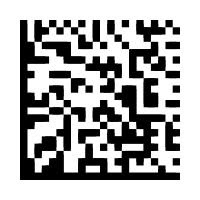


1 comment:
Very excellent and useful post! I enjoy reading it
Cheque Cashing UK
Post a Comment