I have just had a major Screwtape moment. In fact, several of them:
I've been trying to get Bluetooth connectivity from Linux OpenSuSE 11.3 to various bits of gear, including a Bluetooth headset. After spending major time struggling with kbluetooth to no avail I discovered that people were singing songs of praise to Bluedevil (http://www.tuxmachines.org/node/46780) as an alternative open systems stack.
So I went in quest, and found it as a git and CMake project. OK, so more time learning about git and CMake to no avail. Then finally some friends pointed out the OpenSuSE 11.3 repository, where a vetted version resides. Downloaded it with YaST and hurrah! headset connectivity at last.
Next, as in after any major adjustment, reboot.
CRASH!!
It seems that the Bluedevil package requires the latest KDE stack (4.5.3), but it is unstable so trashed the machine.
No problem, we'll just reinstall ("upgrade") from the CD.
Uh oh. The CD drive won't run and Linux complains about current overload. Arrrgh. Screwtape...
It sort of connects,installs some files, deletes some others, but then stops. "Connect DVD #1" it demands...
OK, go look for the power supply for the drive. I think it is a 12 volt unit, but the charger tips will tell. (The drive is an IOmega SuperSlimDVD and it does not show the charger voltage...) So plug in the charger, it fits, and ....
BLITZ!!!
Nothing. The drive does nothing.
It turns out that the drive is one of these dual USB devices with a Y-split cord. I had only attached one of the two USB connectors, resulting in the current overload.
Screwtape...
But now we have blitzed the machine or the drive or both and the kernel is gone:
Filesystem type is ext2fs, partition type 0x83
kernel /vmlinuz...
Error 15: File not found...
So the kernel is trashed, and I have no way to reinstall because the DVD drive won't respond.
=====
That was yesterday.
Today I take the drive, the laptop, and myself up to Tottenham Court Road to Gigabyte Electronics, where several people are very helpful. We test various USB drives against the machine and other machines then migrate to powered drives.
All confirm: my USB port(s) are toast. I have several options:
1. Farkle with the machine tonight
2. Get the USB ports repaired (component level repair, air sucking through teeth)
3. Pull the Hard Drive and mount it somewhere to extract the data, then toss the machine.
The data are encrypted, so option three isn't all that bad, except in cost.
In the meantime, I buy a new CD/DVD drive and an ASUS EeePC netbook, then take the machine and the new acquisitions home to explore option 1. If it doesn't sort out tonight then options 2 and 3.
=====
OK, so now we are home with a snack and a pint and go to work.
Regarding the defunct Fujitsu P1630:
+ The blitz occurred on the second USB port, which is possibly short circuited.
+ We have tested single and dual lead drives against ports 1, 2, or both, none work
+ We have tested powered drives against each port, none work.
+ We have connected other USB devices (hub, cell phones) all DO work. ???
So the USB ports are knackered.
Regarding the netbook:
Some progress here, but 'way too slow.
+ OK, what about USB: I can read half the phone but not the part I really want, which is the memory chip. Hmm. Maybe I can put the chip in a card reader and load it directly into the netbook?
OK, put it on the "too hard" list for now and let's try Internet connectivity.
USB:
I have a mobile broadband transceiver with a SIM that connects through USB. But the netbook is "embedded", meaning it has a SIM slot. It reports this device as EM770. So the system refuses to find the outboard USB antenna, demanding a SIM for the embedded device. Whatevah, as long as it works, except of course it doesn't work as well as a space antenna. But whatevah, as long as it works.
OK, I can post (obviously), finished the pint and the snack and am about ready for dinner. So what is ahead?
+ Catch up on essential correspondence by email (mail.Google.com) with business, family, friends.
+ Get used to the offplaced right-hand Shift key next to the PgUp key: whenever I try to use the former I get the latter...
+ Establish Bluetooth or USB connectivity to the phones and memory sticks. I'm going to nuke Windows as soon as possible, so anything of substance needs to be stored offline, like this posting.
+ Test the old CD/DVD drive against the new netbook before trashing it.
+ Examine connecting the memory chip directly to the netbook for offboard storage
+ Print out repair objectives:
- Repair USB ports to allow booting from an external CD/DVD drive
- Alternatively, rip the encrypted /data partition to a USB stick or DVD
+ Save the plan on the external medium. Especially save the latest versions of itinerary.xls from the phones and USB drive. This contains all the passwords as well as details for Linux reinstallation.
+ Nuke Windows on the netbook and install OpenSuSE 11.3. Windows drives me nuts with its insolence. The vendor touted this netbook because it had WinXP, "not the hated Vista or Windows 7". Amen.
+ Resolve the conflict between the "embedded" mobile broadband and the USB attachment. I need to elevate the antenna for better reception.
+ Resolve the video resolution conflict: WinXP allows resolutions up to 1920x something, but apparently the video card can only handle 1024x768?? So if you set the resolution higher then you need to scroll all over the place.
Sigh... Screwtape...


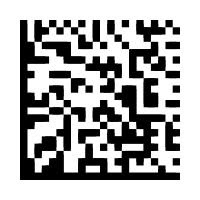


No comments:
Post a Comment