There is very very little left for which I need Windows. One thing (until now) has been to download exercise data from the Garmin Forerunner 405 watch.
The quest began with Google, of course, which revealed Gant.
Gant is a program that has faded from sight. garmin-ant-downloader (GAD) is a fork.
Both purport to link to Garmin devices, e.g., the Forerunner 405 watch.
I tried both the 32- and 64-bit versions of GAD and could not get it to work. It threw segmentation faults.
http://www.jamesarbrown.com/?p=5 provides a link to a version of gant that works:
https://github.com/jamesarbrown/Gant
You can download a zip of the source files that also contains the fully compiled gant program. It also has a copy of the binary auth405 file.
And it just works:
1. Unzip the zip file to a location you like, e.g., /usr/local/bin/holdings/fitness/gant.
2. Go there in a terminal as root, make gant executable, and change the permissions to user:
# cd /usr/local/bin/holdings/fitness/gant
# chmod +x gant # chown -R andy:users *
a. You may need some additional files if it doesn't work initially, but it worked just fine under openSUSE 13.1.
3. Set the watch to pairing and listening mode as discussed at
http://community.linuxmint.com/tutorial/view/818:
Turn on pairing:
Settings → ANT+ → Computer → Pairing: On
Tell it to retransmit recent data
Settings → ANT+ → Computer → Force Send: Yes
And enable pairing
Settings → ANT+ → Computer → Enabled: Yes
4. Plug the ANT+ USB dongle into a USB port on your computer. The ANT+ USB dongle will be recognized by the operating system and assigned to device ttyUSB0. (You can run dmesg to see this result.)
5. In a terminal session as root, change to the directory where you have installed gant, then pair the watch to the computer:
# cd /usr/local/bin/holdings/fitness/gant
# ./gant -f garmin -a auth405
The -f switch assigns the name garmin to the pairing agreement. The auth405 file is the secret key used to pair with the 405. The program has to be run as root to be able to access the ttyUSB0 device.
The watch will ask if you want it to pair. Press the upper right (Enter) button to say yes. This pairs the watch to gant, giving the watch the name garmin and writing the pairing key to auth405 in the current directory.
6. As root download the latest activities:
# ./gant -nza auth405 >output.txt
Note: output.txt is only the session.log. There will not be any other output unless you have actual training data on the watch.
The routine will present each activity as YYYY-MM-DD-HHMMSS.TCX if you have actual activities on the watch. The routine always outputs output.txt as a session log.
7. Now, what to do with it?
https://sites.google.com/site/garmin405linux/ details how to upload the output.txt to Garmin Connect.
http://developer.garmin.com/schemas/tcx/v2/ discusses the TCX format.
https://forums.garmin.com/showthread.php?22222-Convert-Garmin-XML-(TCX)-to-CSV-and-analyze-with-Excel
presents a routine to convert TCX to a comma-separated-variable (.CSV) format that can be read into a spreadsheet. But it is written in perl for Windows and throws an error at line 65. I've checked the perl dependencies and so forth, but nothing jumps out to resolve the issue, so too hard for now.
On the other hand,
http://www.teambikeolympo.it/TCXConverter/TeamBikeOlympo_-_TCX_Converter/TCX_Converter_ENG.html
(mind the line break) offers a very smooth app to read TCX files.
It has a comprehensive manual at http://www.teambikeolympo.it/TCXConverter/TeamBikeOlympo_-_TCX_Converter/DOWNLOADS_files/TCX-Converter-UserManual_209.zip
The only glitch I see is that it only recognizes .tcx files if the suffix is lower case (.tcx not .TCX).
But otherwise, quite robust. For example, it gives the following for each track:
Time Lat Long Altitude Distance Heart Rate (BPM) Cadence
It also gives a host of export formats, including CSV.
Yet another step away from Windows. I'll be golden if I can find a way to graph heart rate and show tracks on a map.


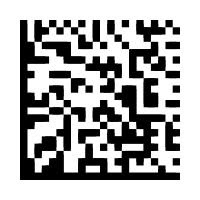


No comments:
Post a Comment